In the present scenario, storing your important and unlimited data is a painstaking task. You always have a constant fear of getting it stolen or what if the drive doesn’t store an unlimited amount of data. These days finding a trustworthy storage site is very tough. However, cloud storage has solved this purpose by providing amazing features like unlimited storage, a very low latency, easy worldwide accessibility, good durability, and many more. It serves the purpose of being a good storage site.
Another common issue faced by the users is backing up the data to retrieve it in case of either deliberately deleted or by mistake. This amazing backup service is provided by cloud backup. This is a kind of remote backup or online backup service. Here your data is stored somewhere else other than the host computer or laptop. This is super beneficial in case of any kind of technical glitch or machine catastrophe. We will discuss these two in detail in the following article, so you must stay tuned. As these, both are very helpful in the businesses and for all the organizations.
Cloud Storage
Cloud storage is tightly coupled to cloud sync for many, and rightly so. Typically, users combine two types of services/solutions to provide the functionality they need to keep local files in sync with their cloud environments.
Popular cloud storage solutions include the likes of Google Drive, Dropbox, Microsoft OneDrive, and others. The appeal of cloud storage versus on-premises or removable storage is the fact that unlike traditional storage, cloud storage can be accessed from anywhere and from any device. It has many advantages including accessibility, flexibility, and efficiency. The only common requirement for your device to access cloud storage is connectivity to the Internet.

To access cloud storage, most cloud providers have custom applications that interface with the cloud storage service and allow files to be synchronized. Most cloud storage vendors have mobile applications that provide many, if not all of the same features that are available from the workstation.
Cloud Storage Features:
- Easy access to files from anywhere or from any device
- Not limited in scale, if you need more, you can buy it
- Interference can be done through cloud sync utilities
- Offers very limited edition
- Better solution than moving around removable storage
When do you need cloud storage?
The main advantage of using cloud storage is high accessibility. Cloud storage is a storage space that you have used from anywhere or any device. As long as you have connectivity through the Internet, you can access your public cloud storage.
Cloud Backup
Many cloud services or synchronization tools can use the term backup to define the device as an appropriate backup. However, this is an incorrect description of the backup functionality. In total, there are three backup approaches:
- Cloud backup is a copy of your data, which is stored off-site for emergency recovery.
- Cloud-to-cloud backup is an advanced cloud backup implementation. C2C is designed to protect data, which is already stored in the cloud (for example, G Suite data and Office 365).
- On-premise backup is a type of hardware or software that stores your data locally onsite or offsite. On-premise backup is not always the best solution.
When do you need Cloud Backup?
Cloud backup is necessary to prevent data loss. Even with cloud storage, there exists the possibility of losing your data due to end-user error and ransomware attacks among others. With a cloud backup solution, a secure copy of your data is copied to a completely different storage environment for an unlimited period. This allows you to restore your data effectively if you need to.
Features of Cloud Storage vs. Cloud Backup
| Cloud Storage | Cloud Backup |
| Cloud storage stores files online. | The main goal of cloud backup is to create a backup of your files on your computer and safely store them. |
| Cloud storage can be compared with a cloud USB backup flash drive. | Cloud backup acts as insurance. |
| Files are less secure. | Your files are more secure. |
| You have to put the files manually. | The cloud backup is automatic |
| You can only store files and folders. | It has the ability to backup all files including locked files. |
Cloud Storage vs. Cloud backup: Key differences
- Cloud storage is designed to supplement your hard drive space and make it easy to access and edit files from various devices. Cloud Backup is designed in such a way that you can restore files in the case of data loss.
- With cloud storage, you must manually select the files that you want to store in the cloud, while cloud backup services work automatically to save and sync files stored on your computer.
- Cloud backup providers are concern about keeping your data safe: your files are usually encrypted on both transfer and storage, while in most cloud storage services, files can only be encrypted on the server-side, making the data transfer process less secure.
Cloud Storage v/s Cloud backup
The word cloud storage itself has a great meaning. Cloud storage means to put any kind of information in the cloud. Cloud is considered to be an offsite safe and secure location. In simple words, cloud storage can be accessed through the internet in the same way as an external drive can be accessed in an offsite location. Cloud storage helps the users to access the folders, allowing them to store the required data. There is no need to worry as cloud storage is charged accordingly. One of the most important features of cloud storage is that it is very safe, you don’t have to worry about leaking your confidential and important data. This is also considered as an advantage. Whatever information is stored is replicated and is available under any situation.
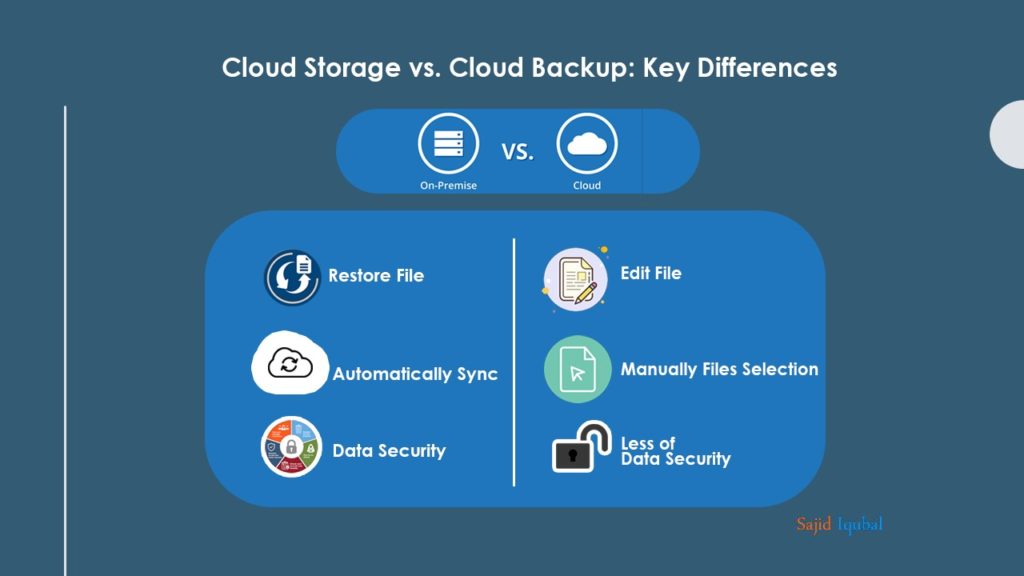
There are many disadvantages to an External drive such as it needs you to buy a whole new device. You are also not able to ‘upgrade’ the old one. But cloud storage increases the storage capacity of your account to many folds. This can be done through an increase in the subscription fee.
But there is also one disadvantage related to cloud storage. You have to manually enter the files that you need to store. In most cases, there is no automatic backup.
In simple words, backup means to support, to have everything back when you have lost that. Cloud backup is a backup software that operates under certain rules like it copies the user’s data and sends it to the cloud storage. A good and effective backup service should back up the data automatically and immediately regularly. This makes the backup service not just attractive but also very effective and beneficial. It should see that the privacy of the user’s data is taken care of by encrypting the user’s data with a super safe password. In addition to this, the previous versions of the backup should also be updated.
Final Words
In this digital era, “data is gold” and we have tons of data that is growing every day. Henceforth, to make our valuable asset safe, our objective should be to place our data on secure location and ensure we are having the backup as in case of disaster, virus attack, or any other random attacks.