This indicates that businesses are continuing the importance of deploying workloads in the cloud and migrating applications from on-premises to the cloud. The dynamic nature of the cloud platform makes infrastructure requirements to facilitate scaling change in a relatively pain-free process.
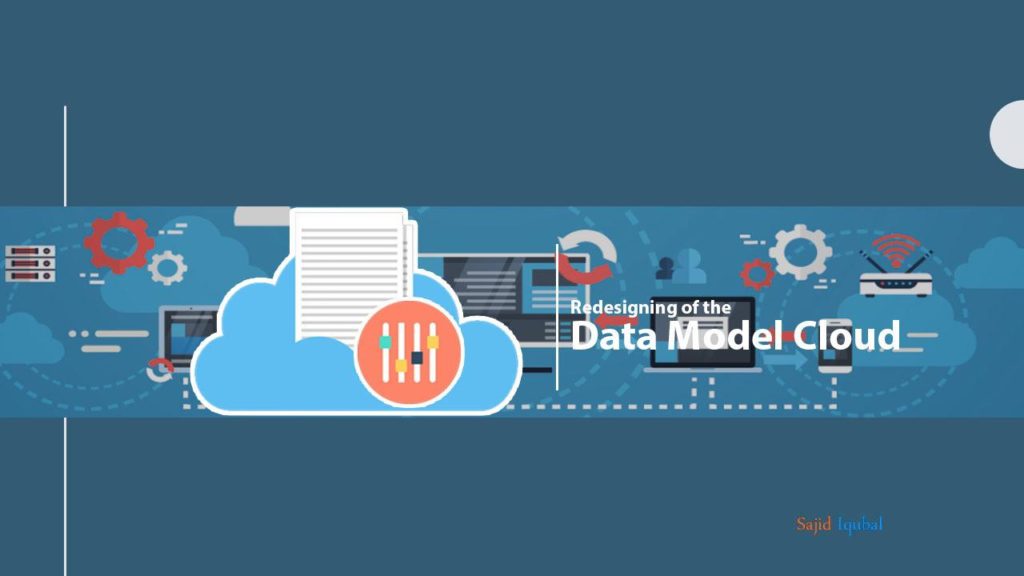
A successful migration faces many challenges including controlling costs, choosing the right architecture, and reducing the amount of learning involved. Therefore, it is important to ensure that every step from planning and evaluation to migration is done by certified cloud specialists or service providers.
The major challenges facing companies in becoming cloud-native are:
Challenge 1 – Redesigning the Data Model Cloud
Different types of data stores support different types of schemas. AWS Redshift supports PostgreSQL, Whereas RECORD (semi-structured objects), Big Query uses STRING and REPEATED (arrays) types. Azure provides SQL, MySQL, PostgreSQL, and MariaDB.
There is also a concrete set of data types that are not supported at all (BLOB, geographic coordinates, etc.). Increasing the storage needed to keep data updated is cheaper and gives better performance than running JOINS on tables stored on distributed servers. To resolve these differences, adjusting the data model once is not sufficient. It is important to keep both data models in constant synchronization as they change over time.
Challenge 2 – Security
Security becomes important when your migration acquires significant credit and speed. At this stage, permissions can become difficult to handle, But this is also an opportunity to allocate all groups and roles that will need access to cloud resources and plan security policies accordingly. If configured and checked correctly, this is another great win on a long migratory journey.

Azure understands that millions of customers rely on them for data security. Consequently, cloud service providers must meet the highest security standards in the industry set by healthcare, financial, and government institutions. This SOC2, Obtains certifications such as ISO27001, HIPAA, and PCI which are very easy to obtain when running on already certified IT infrastructure.
Authentication, authorization, logging, and auditing are all integrated on the cloud platform. Security measures such as network and application firewalls, DDOS protection, and identity management are standardized, tested, and available for installation and configuration.
Challenge 3: Connect a custom data application to the datastore
Another constraint is refining the interfaces used by the custom data application to connect to the datastore. In other words, although ODBC / JDBC drivers are actively supported and maintained, they treat each other hard.
Changing the database driver for an application may require multiple query parameters. Some changes will be apparent upon first use, as SQL statements can cause visual errors. Other changes are less obvious because different ODBC drivers can perform small data conversions.
Examples of such conversions include the accuracy of floating-point numbers, the time zone format of timestamps, and how NULL values can be handled. These changes will only appear as data gaps and will require more rigorous testing to detect.
Challenge 4 – Using writing and stored procedures
One of the most overlooked challenges during cloud migration is the ability to write and store processes usage. Major cloud datastores, Snowflake, Redshift, and BigWeek, support user-defined functions (defined in Python, SQL, or JavaScript), but for many that are not enough.
The process layer thumbnail stored in the datastore is like a repository of data applications, saves a lot of work, and preserves organization-specific knowledge. The common option is to use a different platform to schedule parametric query or orchestration tasks.
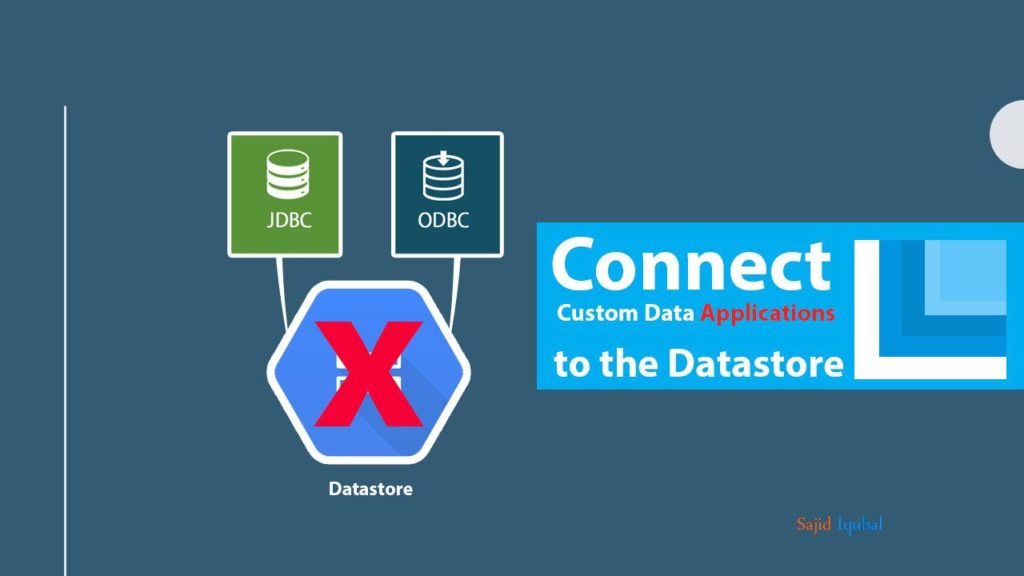
Azure Cosmos offers DB that lets you write stored procedures, triggers, and user-defined functions. SQL API in SQL Cosmos DB, you can define stored procedures, triggers, and UDFs in the JavaScript language and execute it inside the database engine.
Each enterprise faces many challenges when transferring its applications and data to the cloud. Enterprises can easily avoid large cloud migration challenges by deploying skilled cloud engineers and advanced tools. They may also consider leveraging managed cloud services to move their apps and data to the cloud in an efficient and timely manner.
Final Words
It’s no secret that cloud migration is fraught with risks and dangers. It’s almost like stepping into a mine if you don’t know where the risks are. Most trusted cloud service providers can provide 99.9% uptime, high and standard security, data security, with a very low risk of failure.
FAQ
Q. How does cloud migration work?
Cloud migration is the process of moving data, applications and other business elements from an organization’s on-premises computer to the cloud – a virtual pool of on-demand, shared resources that provide Compute, storage, and network services at large.
Q. Should you go to the cloud?
Field workers can easily share real-time data and updates with those in the office. Also, cloud computing eliminates data re-entry, such as redundant or repetitive tasks. You can improve the level of efficiency, increase productivity, and save costs by transferring your business to cloud computing.