Well, a storage area network (SAN) gives a pool of storage resources which can be managed centrally and allocated as required, but how is a NAS different than SAN and how it separates storage traffic is here given below.
Storage Area Networks (SAN)
Storage area networks (SANs) are used to transfer data between server and storage devices Fiber Channel and switches. In the SAN (storage area network), data is identified by a disk block. The protocols used in SAN are SCSI, SATA, etc.
Components of Storage Area Network (SAN):
1. Node port
2. Cables
3. Interconnect devices such as switches, hubs, directors.
4. Storage Arrays
5. SAN Management Software
Advantages of SAN
There are so many advantages of using a storage area network, but here are our top five connected benefits.
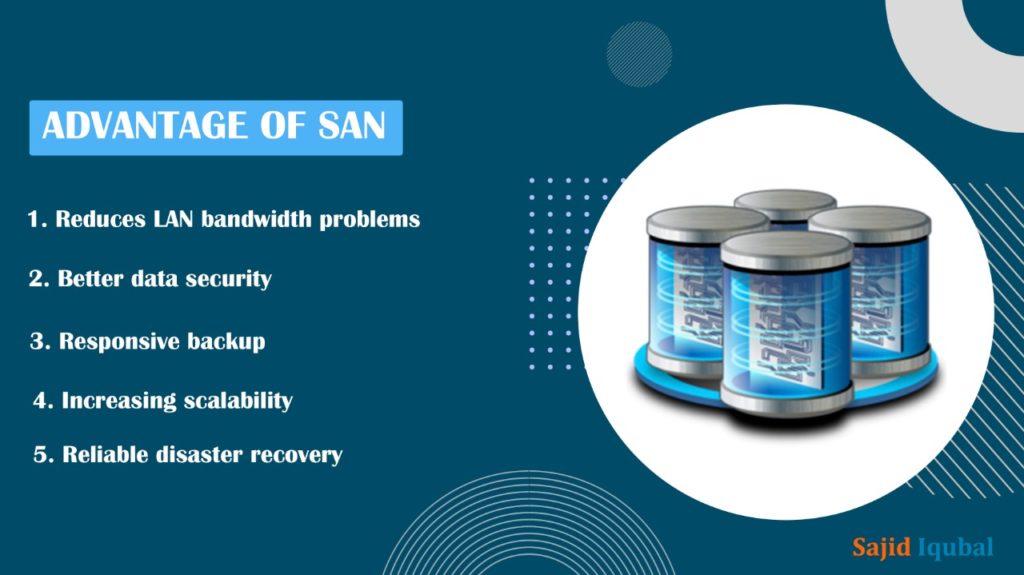
1. Reduces LAN bandwidth problems
A major advantage of SAN is bandwidth improvement. Local Area Network (LAN)-based server storage systems are often subject to bandwidth bottlenecks, which decreases performance and increases the time it takes to complete simple tasks and transfers. Since a SAN takes up a large portion of your network traffic, it reduces stress on the bandwidth of your LAN.
2. Better data security
Data security is paramount for every business. With SAN, data protection algorithms remain consistent, so you will have access to exact copies of any data, whenever you need it. What’s more, hackers must access your LAN, important stored data is now on a separate network, which means you won’t lose it.
3. Responsive backup
Whenever you audit the performance of your network, data backup is a major consideration. The good news is that a Storage area network allows for streamlined data backup. With SAN, you only need a single backup server to back up data from multiple locations. SAN’s flexible storage capability also saves you from spending extra money on a physical storage solution for your data.
4. Increasing scalability
A great thing about SANs is that they are readily scaled to the business needs that are developed. For example, if you need more storage, you can add capacity if needed. You can quickly and radically upgrade the SAN infrastructure if necessary.
5. Reliable disaster recovery
It is not just a data backup that is important to your organization. Unfortunately, disaster strikes when we are least expecting it. Whether it is a cyber-attack or a natural disaster, if the worst happens, you will want to know that you can recover your important business data from multiple applications. While this is not possible with all networks, it is possible with SAN.
Network Attached Storage (NAS):
In-Network Attached Storage (NAS), data is identified by filename as well as byte offset. In network-attached storage, file systems are managed by head units such as CPU and memory. In this, files are used instead of blocks by the block copy technique, for backup and recovery.
Network Attached Storage (NAS) components:
1. Head Unit: CPU, Memory
2. Network Interface Card (NIC)
3. Optimized Operating System
4. Protocol
5. Storage Protocols: SCSI, ATA, FC
Advantages of NAS
Here are several reasons to consider using network-attached storage.

1. Central File Storage and Access
Using NAS for file storage allows you to use any file from your desktop workstation or when you are away from the office. This means that you do not have any more laborious email files back and forth that you want to work from home. And if you’re in a customer meeting, you can pull any sales collateral remotely.
Centralizing your file storage also improves security and reduces the likelihood that files will disappear. You can easily set file access permissions on the network-attached storage which will only ensure that the appropriate authority can access a given file or folder.
2. Automatic Local Cloud Backup
Network-connected storage devices give you affordable backup solutions that can act as a cloud backup for mobile devices and PCs that are onsite or off. For office computers, you can choose to backup via an Ethernet cable connection or wirelessly, which gives you more options to ensure that you get backup of secure and accessible data when needed.
3. Easy to set up and use
NAS devices are designed to be simple to set up and easy to use. You will not have to go through hours of complicated setup instructions and to make it even easier, it can establish connections to your NAS and yours.
Access is also made user-friendly and usually includes a web-based interface for using the file.
4. Reduce hardware costs
If you are storing all your documents through the NAS, it means that you can choose the less expensive hard drive option for your company PC as they will not require storage capacity. This savings on hardware can increase significantly over time.
5. Space-saving and compact
You do not have to dedicate a lot of office space when you are using NAS. They come in different sizes according to their capacity. This not only makes them convenient but can also be easily portable if you need to remove them from the office before a storm.
6. Data security
Some accidents will harm your computers, thereby compromising the data stored there. A laptop may simply fall and be damaged, or a drink may accidentally spill onto a laptop and ruin every piece of data stored in it. Fortunately, when someone uses a network-attached storage that is not affected by local hardware failures, their data is protected.,
7. Private cloud storage
Cloud storage facilities can never be undermined. However, for those who store sensitive information in a cloud-based system, there is a fear of who has access to their information. Fortunately for anyone with such a fear, a NAS storage would allow efficient cloud-based storage without the possibility of snooping.
8. Peace of mind
A person needs to have lasting peace of mind, in this way they are assured of a great quality of life. In any business a NAS storage is installed, one will always feel comfortable knowing that their data is always secure, has an efficient flow of operations, and there is always enough space for everyone’s needs.
Difference between SAN and NAS:
| SAN | NAS |
| The SAN means storage area network. | The NAS means network-attached storage. |
| In a SAN (storage area network), data is identified by a disk block. | In NAS (Network Attached Storage), data is identified by filename as well as byte offset. |
| In the SAN (storage area network), the file system is managed by servers. | In NAS (Network Attached Storage), the file system is managed by the head unit. |
| SAN is more expensive. | NAS is less expensive. |
| SAN is more complex. | NAS is less complex. |
| The protocols used in SAN are: SATA, SCSI, etc. | The protocols used in NAS are CIFS, file server, etc. |
| For backup and recovery in the SAN, block copy technology is used. | For backup and recovery in NAS, files are used. |
| SAN gives high performance in high-speed traffic systems. | While NAS is not suitable for environments that have high-speed traffic |
| SAN requires more time and effort in organizing and controlling. | The NAS is easy to manage and provides a simple interface for organizing and controlling. |
| The SAN needs a TCP / IP network and depends on the LAN. | NAS does not depend on LANs and uses high-speed Fiber Channel networks. |
What industries are served?
SAN and NAS systems are ideal for industries requiring information protection. Which includes healthcare, public service, government, and non-profit organizations. Homeowners also use both systems. Generally, small business owners prefer NAS systems for their ease of use and favorable price points.
Final Words
Flash is making greater inroads in SAN environments in the enterprise storage world so far as the structured data workloads in a SAN appear to be smaller and simpler to migrate than huge unstructured NAS deployments. Flash affects both the SAN and NAS environments, but first, it is primarily on the SAN side, and then it works its way to the NAS side.